#jquery slider tutorial
Explore tagged Tumblr posts
Text

Easy Image Slideshow
#easy image slideshow#image slider#javascript animation#html css#divinector#css#frontenddevelopment#css3#html#jquery plugins tutorial#webdesign#learn to code
3 notes
·
View notes
Text
Front end web developer skills you need to know
To become a successful front-end web developer, you’ll need a solid foundation in key skills. Mastering HTML & CSS is essential for creating the structure and style of websites.
JavaScript and ES6 add interactivity and modern functionality, while CSS & JS frameworks like Bootstrap and React streamline development.
Understanding GIT & GITHUB for version control and implementing responsive design ensures your projects work seamlessly across all devices.
In this article, we will review some of the key skills required for expert front web development.

Download Infographic
HTML & CSS
HTML (HyperText Markup Language) and CSS (Cascading Style Sheets) are the backbone of front-end web development. HTML structures the content of a web page, using elements like headings, paragraphs, links, and images.
CSS styles that content, controlling layout, colours, fonts, spacing, and responsiveness. Together, they allow developers to create visually engaging and well-structured websites.
Mastering HTML & CSS is crucial before moving on to more advanced topics like JavaScript or frameworks. You’ll need to understand concepts such as semantic HTML, CSS selectors, the box model, and media queries.
There are plenty of free and paid resources to help you learn. Great starting points include MDN Web Docs, W3Schools, and freeCodeCamp’s Responsive Web Design certification.
Platforms like Codecademy and Coursera also offer beginner-friendly courses. Practising by building small projects is one of the most effective ways to reinforce your learning.
JavaScript
JavaScript is a core technology of front-end web development, used alongside HTML and CSS to create dynamic, interactive websites. While HTML provides the structure and CSS handles styling, JavaScript enables user interaction by manipulating elements on the page in real-time.
It’s responsible for features such as form validation, image sliders, dropdown menus, modal windows, and dynamic content updates without reloading the page (using AJAX). JavaScript interacts with the Document Object Model (DOM), allowing developers to modify HTML and CSS based on user actions like clicks, scrolls, or keystrokes.
Modern front-end development often uses JavaScript libraries and frameworks such as React, Vue.js, or jQuery to streamline development and enhance functionality. Understanding JavaScript fundamentals is essential before diving into these tools.
There are excellent resources to learn JavaScript, whether you’re a beginner or looking to advance your skills. Top recommendations include JavaScript.info, MDN Web Docs, and freeCodeCamp. You can also find interactive tutorials on Codecademy, as well as comprehensive courses on platforms like Udemy and Coursera.
For in-depth understanding, the book Eloquent JavaScript is highly regarded in the developer community. Practising through small projects and coding challenges will solidify your knowledge.
ES6
ES6 (ECMAScript 2015) is a major update to the JavaScript language, introducing powerful new features that make coding more efficient and maintainable. It brought significant improvements to JavaScript syntax and functionality, including let and const for block-scoped variable declarations, arrow functions for cleaner, more concise function expressions, template literals for easier string formatting, and destructuring for simplifying data extraction from arrays and objects.
ES6 also introduced promises for better handling of asynchronous operations, modules for organising code into reusable components, and classes for a more structured, object-oriented approach to JavaScript development.
ES6 has become a standard in front-end web development, forming the backbone of modern frameworks like React, Vue.js, and Angular, where these features are heavily utilised to create fast, scalable, and maintainable web applications. It also improves code readability and reduces common bugs, making it an essential skill for front-end developers.
To learn ES6, great resources include MDN Web Docs, JavaScript.info, freeCodeCamp���s JavaScript course, and Codecademy’s interactive tutorials. The book Eloquent JavaScript also covers ES6 in depth, while platforms like Udemy and Coursera offer structured courses for more in-depth learning. Practising with real-world projects is the best way to master ES6.
CSS & JS Frameworks
CSS and JavaScript frameworks play a vital role in front-end web development by streamlining the coding process and reducing development time.
CSS frameworks like Bootstrap, Tailwind CSS, and Foundation provide pre-written CSS classes and components for creating responsive layouts, navigation menus, buttons, and more. They help ensure consistent design and save developers from writing repetitive code.
JavaScript frameworks such as React, Vue.js, and Angular offer structured approaches to building interactive user interfaces and managing complex application states. These frameworks simplify DOM manipulation, improve performance, and enable the creation of reusable components.
By using these frameworks, developers can build modern, responsive, and scalable web applications more efficiently.
To learn CSS frameworks, explore the official documentation for Bootstrap or Tailwind CSS, as well as tutorials on freeCodeCamp and W3Schools. For JS frameworks, the React and Vue.js official docs, MDN Web Docs, Codecademy, and Scrimba offer excellent learning paths.
GIT & GITHUB
GIT and GitHub are essential tools for front-end web developers, enabling efficient version control and collaboration. GIT is a distributed version control system that tracks code changes, allowing developers to manage project history, revert to earlier versions, and work on multiple features simultaneously using branches.
GitHub is a cloud-based platform that hosts GIT repositories, making it easy for developers to collaborate, share code, and contribute to open-source projects. It also offers features like pull requests, code reviews, and issue tracking to streamline development workflows.
In front-end web development, GIT and GitHub are used to manage code for websites and applications, ensuring version control and seamless collaboration. They also make it easy to showcase projects in a professional portfolio.
To learn GIT and GitHub, consider GitHub Learning Lab, freeCodeCamp, Codecademy, and MDN Web Docs. Platforms like GitHub Docs and GitKraken also provide excellent guides and tutorials for beginners.
Responsive Design
Responsive design is a crucial aspect of front-end web development, ensuring that websites look and function well across a wide range of devices, from mobile phones to large desktop screens.
It focuses on creating flexible layouts, images, and components that automatically adjust to different screen sizes and orientations. This approach enhances user experience, boosts SEO, and reduces bounce rates by delivering a consistent browsing experience, regardless of the device.
Responsive design relies on key techniques like media queries, flexbox, and CSS grid to control the layout and structure of a website. Fluid grids and responsive images ensure content scales appropriately, while mobile-first design prioritises smaller screens before scaling up to larger devices.
Many front-end frameworks, like Bootstrap and Tailwind CSS, include built-in responsive design features, making it easier to create flexible layouts.
In modern front-end development, responsive design is essential, as mobile traffic continues to grow. It’s a core requirement for building professional websites and web applications.
To learn responsive design, consider resources like MDN Web Docs, W3Schools, and freeCodeCamp’s Responsive Web Design certification.
Books like Responsive Web Design with HTML5 and CSS by Ben Frain and platforms like Codecademy also offer comprehensive tutorials.
Building small projects and experimenting with media queries is a practical way to master this vital skill, ensuring your web pages deliver a seamless experience across all devices.
Conclusion
Mastering front-end web development skills like HTML & CSS, JavaScript, ES6, CSS & JS frameworks, GIT & GitHub, and responsive design is essential for building modern, high-performing websites.
These skills form the foundation of interactive, responsive, and visually appealing web pages. By leveraging powerful frameworks and adopting best practices, you can streamline your workflow and create exceptional user experiences.
With countless online resources available, from MDN Web Docs to freeCodeCamp, there’s never been a better time to start your front-end development journey. Keep practising, stay curious, and continue expanding your skill set to become a proficient developer.
Article first published: https://dcpweb.co.uk/blog/front-end-web-developer-skills-you-need-to-know
0 notes
Photo

Full Screen BX Slider Tutorial
#bx slider#bx slider tutorial#how to use bx slider#jquery slider#jquery slider tutorial#jquery plugins#jquery plugins tutorial#html css#html5 css3#javascript#jquery#webdesign#frontenddevelopment#frontend#codenewbies
0 notes
Text
Divi Builder for Wordpress
Why You Should Have Divi Theme on Wordpress platforms
The moment somebody surfs your web page, it's possible that he'll be surprised because the design template they saw in the first time could forever be considered. Even so, if she viewed the website for a second time, several times, or further, i'd guess that he may get sick of viewing your website just like (blank) attention. And then, how to keep the blog appear appealing along with readers are never sick to come once again, (blank) (blank)? The perfect option is to get a stunning and exciting design, as well as improving the style blog posts of website.
But amazing and neat layout is absolutely not enough to build a site becoming better known. Each theme need to be made by having a set of great instruments which can ruin you with superior capability they give. That is usually what you achieve whenever you are making use of the theme of Divi Theme and allows you discovering a wide range of resources to manage any challenges on your web.
Benefits
Benefits listed in the product are highlighted below:
Common options. It is possible to really design the material inside your web blog for instance Pre-made color concepts, switch the layout of your web, manage slider feature for some blog posts, and even more.
- Layout options. you can easily modify the news and whatever is going to be presented on the main page, post-info section, the selection to allow And disable responses on posts as well as pages, the option to adapt the scale of the thumbnails, selection to enable And turn off the pictures in the articles, index page, as well as some much more.
- Search Engine Optimization. Provide custom meta title, description and key words for each single component of the theme can be done with Search engine optimization. what is more, you also may start canonical URLs to get away from duplicate content filter systems
- Element colorization. jQuery will afford color choice easy and quick so that you can quickly adjust the colors of numerous aspects of theme. Start using a number of color, and further more create a sense of 'addiction' to enjoy your blog.
- Support documentation. This is designed to make it a lot easier for users to see the installation instructions along with troubleshooting information affiliated with each theme. Integrated is a readme data file for every different theme, as well as url links to the video tutorials. Thus forget about trouble in working with the themes.
- Navigation functions. Pick what urls to provide, adjust their display structure, disables top level links for entirely organizational drop-down menus.
- and even more.
Countless elements could be accelerated by using these features that enhance the website for better known on the internet. Wordpress has been considering regarding all the probabilities which come up on the webpage.
Once more, elegant theme gives a wide range of functions without any difficulty in a excellent functional, not like another wordpress theme that only promotes at first, nonetheless in reality it will not suit what precisely their ads .
Finally, the Divi theme deal will be valued in inexpensive price. After registration, you will enjoy unlimited access to increase your homepage and becomes more SEO friendly.
1 note
·
View note
Text
Horizontal image carousel jquery

#HORIZONTAL IMAGE CAROUSEL JQUERY HOW TO#
#HORIZONTAL IMAGE CAROUSEL JQUERY SKIN#
Take a look at the best practices for Carousels UI to learn more about those. There's no such thing as the "best carousel", as that will depend on your own needs, but there are definitely better carousels than others. We could say sliders are a specific kind of carousel where we display a single element at a time instead of multiple elements. They typically serve as a way to show more in less space as they usually include navigation controls so the visitor can move to the next or previous element. It can be a slideshow of images, texts, videos, or a combination of all of them. What is a carousel?Ī carousel is basically a website element that displays the information in a set of elements that we can slide, fade or somehow move into view. We have made a list of the best carousels for jQuery to help you decide which carousel is the most appropriate for your website. $('div#slideshow-main li.' + $(this).attr('rel')).If you are looking for a jQuery carousel for your website, you've come to the right place. display the main image by appending active class to it. $('div#slideshow-main li').removeClass('active') remove the active class from the slideshow main
#HORIZONTAL IMAGE CAROUSEL JQUERY SKIN#
Note: if you grab a fresh copy from jCarousel website, it will have more complicated skin files and folder layout, the one I have included in the download is a simplified version. However, you will have to make some changes to the jCarousel css and skin.css. Title 3Lorem ipsum dolor sit amet, consectetuer adipiscing elit.ĬSS is a little bit more complicated in this tutorial so I have included a brief layout to show the IDs and Classes. Title 2Lorem ipsum dolor sit amet, consectetuer adipiscing elit. Title 1Lorem ipsum dolor sit amet, consectetuer adipiscing elit. Just a simple UL list with each link have a REL that will point to the #slideshow-main item.
#slidehow-carousel: This is where the jCarousel is located.
It has a caption area above a faded background
#slideshow-main: This UL list has a little bit of styling.
HTMLĭon't freak out by the length of the HTML, it's basically two UL lists. Please note, the following layout on the left hand side is the default jCarousel layout.įor more configuration, please refer to Sorgalla's jCarousel Documentation 2. So, in the end, this would be the result from the configuration above and also the customized css files. I can't go into this details, because the CSS file is quite straight forward. InitCallback: mycarousel_initCallback //we will use this to further enhance the behavior of this carouselĪlso, you will have to modify the CSS file for jCarousel as well. Wrap: 'last', //wrap at last item and jump back to the start Scroll: 1, //the number of items to scroll by Vertical: true, //orientation of the carousel, in this case we use vertical With the following configuration, we will get a vertical carousel: //jCarousel Plugin jCarousel plugin is fully configurable, and most importantly, I have tested it on different browsers IE6, IE7, IE8, Safari, Chrome and firefox, it's proven works perfectly. jCarousel - the jQuery carousel pluginįirst of all, let me introduce this robust plugin we are about to integrate into this image gallery. A picture tells thousand words, we are going to transform jCarousel to this: 1.
#HORIZONTAL IMAGE CAROUSEL JQUERY HOW TO#
So, in this tutorial, we will learn how to build an unique jQuery script by modifying other plugin - create a Image gallery with jCarousel. You will able to see that, it's quite a popular trend that most of the designers showcase theirs work by using a vertical/horizontal carousel. If you have read this post - Single Page Websites With Creative Javascript Effects. So, this tutorial will teach you how to be creative and create a customize plugin. There are heaps of jQuery plugins out there, but it's hard to find something that suit us. We are going to do something a little bit more hardcore this time. Alright fellow web designers and developers.

0 notes
Text
Wysiwyg Web Builder For Mac Os

Wysiwyg Web Builder 12
Wysiwyg Web Builder For Mac Osx
It doesn’t provide an overview of JavaScript-based WYSIWIG-editors — you can find an extensive overview of JavaScript-based WYISWYG Web Editors in the post Through The Web WYSIWIG Web Editors — The List or WYSIWIG Editors Test. Graphics editor for mac os x. Mac Wysiwyg Html Editor. Web design has made some amazing strides over the years.
WYSIWYG Web Builder by Pablo Software Solutions is an application that will help you create websites using a WYSIWYG (What-You-See-Is-What-You-Get) editor. Even though WYSIWYG Web Builder for Mac is not available for download at the moment, there are plenty of alternative website builders for Mac. BlueVoda Website Builder by VodaHost is an application that will help you create websites in no time, even if you have no coding experience whatsoever. Unfortunately, BlueVoda Website Builder for Mac is not a viable solution, so, you might want to search for other website building apps for Mac. WYSIWYG Web Builder (WYSIWYG is an acronym for What You See Is What You Get) offers a wide range of features to develop immersive websites. This means you no longer need a lot of time wasted on designing a website, no longer even requires experience and deep knowledge of web-based programming, all you need is to design a website with drag and drop, import, write and format it as you.
RESOURCES
SUPPORT
THE LEADING WEBSITE
BUILDER FOR macOS
NO CODING REQUIRED
THE EASIEST WEBSITE BUILDER YOU'VE EVER USED!

Create beautiful, responsive, websites without any code. Just drag and drop your own images, text and anything else - anywhere you want.
Not a Designer? Use one of the free, professionally designed templatesor have one of our designers create a custom website design for you.
100% RESPONSIVE WEBSITES
Create 100% responsive Websites all without writing a single line of code and no 'techie' skills.
EverWeb takes care of everything, making sure your website looks amazing on mobile, tablets and desktop computers.
BUILT IN BLOGGING
Create your very own blog with EverWeb's built in blogging engine!
No need to install complex scripts or configure databases, EverWeb lets you create your own blog at the click of a button.
It's never been easier to start blogging with your very own, custom design!
UNLIMITEDWEBSITES WITH NO LIMITATIONS
You're never limited in what you can do with EverWeb.
Build UNLIMITED WEBSITES without paying for each one.
Plus, get instant access to over 600 built-in and third party add-ons, called widgets, to add anything you can imagine to your websites.
EVERWEB TAKES CARE OF THE HARD PART
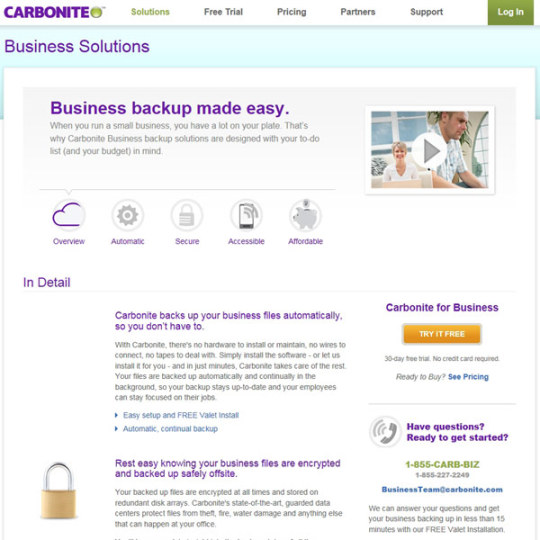
EverWeb is 100% visual so you never need to write a single line of code. It also comes with;
Wysiwyg Web Builder 12
1. One click secure HTTPS websites
2. Awesome animation effects
3. Built in Search Engine Optimization
4. Dropdown navigation menus
5. Master pages - make changes once and they're applied to your entire website
6. 500,000 FREE Stock Photos to use on your website
7. Social Media Integration
8. 100% complete responsive and mobile friendly websites
PLUS: There's so much more >
200+ FREE TEMPLATES
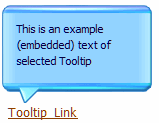
Start from a blank page or use one of the hundreds of included templates for your website.
WE'RE HERE 24/7/365 FOR YOU
Call, email or chat with a real, live, EverWeb Expert 24/7/365 toll Free! World Wide Customer Support.
1-888-500-2901
Wysiwyg Web Builder For Mac Osx
KNOWLEDGEBASE
Visit our knowledgebase to get answers to all of your questions. Not sure what to ask? Feel free to browse through and see our frequently asked questions
DISCUSSION FORUMS
Get involved in our large community of EverWeb users. Ask them your questions, or get helpful tips on different ways of building a great website!
VIDEO TUTORIALS
Browse through our vast library of video tutorials which will illustrate how to accomplish many different tasks in EverWeb.
'I purchased this to replace Apple's iWeb. It's a great product that is just as easy to design in as iWeb was. Most important to me is their fantastic customer service. When I had some issues and had to deal with their support team they were fast and extremely helpful in resolving all of my needs.'
Shawn Berman
'Simple. Flexible. Intuitive. I tried several, but when I found EverWeb, I could have danced in the street! It gives me creative possibilities with my Mac that don't exist elsewhere, and it follows the 'Mac/Apple' personality of user-friendly. I cannot express what that means in benefits. If you're a Mac/Apple person, this is the best choice for developing and maintaining your own creative website — no matter the style. '
Sunny LeGrand
LeGrand Creations
'Having recently created and launched my first-ever website with EverWeb + hosting, I'm giving five stars for the software and another five for EverWeb's terrific support. Building my 'Art with Silk' site was a very rewarding learning experience. I'm delighted with the result; feedback to date has been 100% positive.'
Marie Jansen
Advertisement
OpenBEXI HTML Builder v.1.0OpenBEXI is a WYSIWYGHTML editor using the magic of HTML5. It allows you to create, manage and publish web pages for Internet. All HTML texts, pictures, charts, and DOJO widgets edited on your browser look like the HTML page you are going to ...
WData Builder X v.2.0wData Builder X 2.0 brings a highly efficient, high-quality HTML editor for CDML/LDML developers. It brings many unique features to the Macintosh platform which are not found in other HTMLeditors. wData Builder gives you complete control over your ...
Freedomeditor file editor env. (PHP) v.0.2.6.9Customizable browser based (text/web(WYSIWYG)) file editors environment in PHP (GPL Licensed) with loads of ...
MailBlaster v.1.0MailBlaster is an easy way to create and send e-mail to groups of addresses. It is easily tweaked for individual needs. It includes a list manager and wysiwyghtml message editor, and an easy to edit config ...
PhpEditMe v.0.9.4phpEditMe is a light-weight web-based editor for websites, documentation, and source code. It includes a file manager, a WYSIWYGHTML editor, a backup system, and can (optionally) enforce the formatting of Dreamweaver ...
Pratt Content-Management-System (CMS) v.2.0Pratt CMS is a Content-Management-System that provides an easy, inline WYSIWYGhtml editor. User permission for the database side, a test environment, and a modular system are only some of the added ...
Richhtml4eclipse v.1.0.0richhtml4eclipse is a WYSIWYGHTML-editor widget for SWT and can be integrated into an Eclipse environment. THIS PROJECT IS NOT UNDER ACTIVE DEVELOPMENT: see https://bugs.eclipse.org/bugs/show_bug.cgi?id=319018 for the continued ...
SHEF v.2009.05.12SHEF is a WYSIWYGHTML editor framework and embeddable component for Swing. It takes the pain out of using ...
Walter v.0.1Walter is an in-browser wysiwygHTML-editor, that runs on ...
OgEditor v.1.0.2ogEditor is web based WYSIWYGHTML editor with built-in File Manager. ogEditor has some unique features never seen before. One of the most useful features is Tag Selector. With Tag Selector, you can view and edit tag's attributes and internal ...
JQuery Spell Check v.4.3'jQuery spell check' lets you add spellchecking support to any web-app using pure jQuery Code. Free dev licenses for PHP, ASP , ASP.Net and Java coders.
SQLBoss Developer (Mac OS X) v.1.6SQLBoss Monitor and SQLBoss Developer - The ultimate Database & Content Management Tool for many SQL databases like mySQL, PostgreSQL, FrontBase, OpenBase, ODBC and many more. Included beta drivers: Valentina, dtfSQL and 4D.
BigSender v.3.81Manage and use your contact lists more effectively with BigSender, the online contact manager and email/web publisher. Easily manage your lists and send personalized newsletters, media releases, announcements or bulletins to one, some or all your ...
Content Management module for Phprojekt v.0.6.1This module lets administrators manage content pages for PHProjekt. It uses a directory-based model and the PHProjekt database and routines. Features include file upload capabilities, user comments and ratings, search facility, role-based security, ...
ListRenamer v.1.1ListRenamer 1.1 is a full featured and advanced utility to rename files of a folder according to a list. Very convenient for changing large numbers of file names to new names.With ListRenamer you can use the power of spreadsheets or databases for ...
ViArt CMS v.3.4.7ViArts CMS is a PHP based Content Management System designed to make the creation and customisation of a dynamic e-commerce portal as simple and as flexible as possible. As well as full design controls using the dynamic page layout tool, the CMS ...
Amazing Slider v.1.0An easy-to-use Windows & Mac app for creating beautiful, professional, responsive jQuery Slider, Video Gallery and WordPress Slider Plugin.The software comes with fancy transition effects: Fade, Cross Fade, 3D, 3D Horizontal, Slide, Blocks, Slice, Bli ...
Taco HTML Edit for Mac OS v.2.6.6A full-featured HTML editor and PHP editor. As an HTML editor, Taco HTML Edit empowers its users to rapidly create their own web sites. It is designed exclusively for Mac OS X and has many advanced features including spell checking, live browser ...
Amacsoft PDF to HTML for Mac v.2.6.11The powerful and useful PDF to HTML for Mac is an excellent PDF to HTML Converter for Mac which specially designed by out experts to help Mac users to convert PDF to HTML on Mac fast and easily.
PD4ML. HTML to PDF converter for Java v.3.8.0PD4ML is a powerful PDF generating tool uses HTML and CSS as page layout and content definition format. Written in 100% pure Java, it allows users to easily add PDF generation functionality to end products. PD4ML is encapsulated in an easy-to-deploy ...
Wysiwyg Html Editors software by TitlePopularityFreewareLinuxMac
Today's Top Ten Downloads for Wysiwyg Html Editors
Taco HTML Edit for Mac OS A full-featured HTML editor and PHP editor. As an HTML
Online HTML Form Generator Our Online HTML Form Generator allows you to create your
PD4ML. HTML to PDF converter for Java PD4ML is a powerful PDF generating tool uses HTML and CSS
HTML-Optimizer HTML -Optimizer speeds up your site by optimizing your web
SQLBoss Developer (Mac OS X) SQLBoss Monitor and SQLBoss Developer - The ultimate
ConnectCode HTML Barcode SDK ConnectCode HTML Barcode SDK is a HTML and Javascript
Amazing Slider An easy-to-use Windows & Mac app for creating beautiful,
JQuery Spell Check 'jQuery spell check' lets you add spellchecking support to
Optimize html files Optimize html file by reducing its size, choose from
HTML-Optimizer X HTML -Optimizer speeds up your web site by optimizing both
Visit HotFiles@Winsite for more of the top downloads here at WinSite!

0 notes
Photo

Creative Testimonial Slider Check out Divinector YouTube Channel for more
#testimonial slider#testimonial carousel#testimonial#jquery plugins#jquery slider tutorial#slider#css#html#html5#css3#webdesign#frontenddevelopment#code#learn to code#divinector
3 notes
·
View notes
Photo

17 Best Bootstrap 4 Plugins
Totally open source and free to use, Bootstrap has become one of the most popular front-end frameworks for desktop and mobile development. With a mobile-first approach, the framework essentially forces designers to create sites for small screens and then scale designs up from there.
Bootstrap 4 Plugins on CodeCanyon
Bootstrap 4 is the newest version of the framework, and today we take a look at the 17 best Bootstrap 4 plugins available at CodeCanyon. Whether you're coding a WordPress theme or searching for form or navbar templates for your static site, CodeCanyon has a plugin for you!
Depending on what are looking for some of these plugin cost as little as $5. You also get 6 months of free support as well as free lifetime updates for any plugin that you buy.
Best Bootstrap 4 Plugins
1. WP Pricing Builder
WP Pricing Builder allows users to set up responsive pricing tables within minutes. The plugin offers a drag-and-drop builder, 89 unique designs and a colour theme generator among other features. This makes setup easy and allows for a high degree of customisation.
User TelosAlpha says:
"Fast clear support. But beyond that, this is a very advanced and well written piece of code. Very intuitive to use, many fantastic styles.”
2. Nearby Places
The Nearby Places plugin is an extension of the above Progress Map plugin. It allows users to display points of interest near a specific location added from the owner’s Progress Map. These points of interest are supplied by Google Maps. The plugin also provides a powerful search form that allows users to target their position or to enter a given address and display all nearby points of interest. The plugin can be customised from the admin panel in order to match the general look of your website.
User gijon says:
“After so much searching, this is the best map plugin I have found very complete and easy to use.”
3. Laravel Bootstrap Starter Kit
This Laravel- and Bootstrap- based starter kit could be perfect choice for your next project. The plugin author has add quite a few features to this kit such as authentication, registration, admin panel, responsive layout, and user roles. This should cover a lot of common functionality needed in many website projects.
The kit is based on Bootstrap 4. This makes it ideal for projects which are already using the Bootstrap framework as the overall layout and styling of the kit will match that of their website.
Even if you are creating a project from scratch, the use of Bootstrap 4 means that you won't have to worry about writing a lot of CSS as many well designed UI elements already exist within the framework.
4. Web Slide
Inspired by mobile design, Web Slide brings slide navigation to your website layout. Featuring one code for all devices, a mobile drawer style menu, an app style look and CSS 3 animation effects, the plugin is compatible with major desktop and mobile browsers like Chrome, Edge, Firefox, Safari, and Opera.
User quadnine says:
“A great product with top-notch support. This was money well spent.”
5. JQuery XML Shopping Cart
If you’re looking for a shopping cart that's easy to install and use, check out JQuery XML Shopping Cart. Some of its great features include support for unlimited products, which can easily be divided into categories and subcategories; a default tax rate which can be modified to a per-product tax rate; and a base shipping charge to which additional charges can be added as needed.
User dnkn76 says:
“Documentation quality and flexibility is excellent comparing to another non-PHP shopping cart I bought. In no time the store was up and running and shipping cost, taxes and changing currency is a breeze.
6. Bootstrap 4 Carousel
Bootstrap 4 Carousel gives users multiple options for displaying images on their website, including slider with thumbnails, multiple items carousel, fade effect carousel, Bootstrap image slider gallery, and more. The plugin provides over 200 pre-built examples and layouts for user convenience. This responsive carousel is compatible with mobile and tablet devices and all the latest web browsers.
7. Bootstrap Plugin for TinyMCE
TinyMCE is one of the most popular and advanced WYSIWYG editors out there. This Bootstrap plugin for TinyMCE has been developed to make the editor even more powerful and useful for people who are using Bootstrap on their website.
This plugin gives you the ability to add Bootstrap-specific layout, components and styles to your content with ease. It comes with a bunch of awesome features like the Bootstrap 4 toolbar, styles, custom context menus and more. You can see all its features on the product description page.
8. Modern MegaMenu
Modern MegaMenu is all about giving users as many options as possible for creating the menu and navbar of their dreams. The plugin offers over 50 header layouts and a wide variety of navbar styles. This fully responsive Bootstrap 4 plugin is easily integrated into your site and is highly customisable.
9. LiveSearch: Search Engine for Your Website
The LiveSearch plugin will add a basic search engine to your website. People will be able to use it to look up for text, images and PHP files within your website. It does not require the use of a database to function. You can also hide some content from being indexed. This plugin is ideal for small to medium sized websites.
The content of the website is crawled using a predefined based URL. The links and content is cached to make future searches faster. It is very easy to set up and you can also define logical correlation between search terms using AND and OR.
10. 47Admin: Bootstrap Admin Skin
47Admin is a Bootstrap skin that specifically targets admin templates. It comes with a lot of UI elements and bunch of additional functionality above what the basic Bootstrap framework provides. This will make help you quickly set up the front-end of the admin area in your next web project.
The templates and all their UI elements are responsive and come with cross-browser compatibility. It also comes with pages for login, registration, password recovery and more.
11. Floating Form
A collection of floating inline label forms, Floating Form contains a large number of forms such as contact, review, search, login and subscription forms, as well as a wide variety of booking forms. Each form has its own stylesheet.
12. Flat Form with Bootstrap 4
Flat Form is an incredible plugin if you want to add Bootstrap 4 based forms to your website. The plugin keeps its own styling to a minimum and take advantage of Bootstrap to design the forms. All the forms and UI elements look great. They will blend easily with the layout of your website.
There are shortcodes for adding ratings, toggle buttons, alerts, tooltips and much more. You can use the plugin to create all kinds of forms such as login, registration, review, comment or checkout form.
13. Bootstrap 4 WYSIWYG Editor
If you’re looking for a Bootstrap “what you see is what you get” (WYSIWYG) editor that will allow you to see what the end result of your project will look like while you’re creating it, then Bootstrap 4 WYSIWYG Editor may be for you. This simple and easy-to-use editor requires jQuery, Bootstrap 4, and Font Awesome.
User innovationco says:
“I've used this for another plugin that I am making and it's a very nice editor with no bloat, which makes it easy for me to use. I have had no issues with it and I would highly recommend it to others.”
Free Bootstrap 4 Plugins
In this section, I will cover some free Bootstrap 4 plugins that can help you add extra functionality to your website. They are mostly used to add some basic functionality unlike some of the premium plugins available on CodeCanyon.
1. Bootbox.js
This is a free library that allows you to create Bootstrap based dialog boxes programatically. It automatically takes care of manipulating the DOM and event handlers for you.
2. Bootstrap-Navbar-Dropdowns
This plugin will come in handy when you want to quickly set up a multi-level dropdown menu based on Bootstrap.
3. DataTables
The Bootstrap DataTables plugin provides an easy way for you to add advanced interactions and controls to your tables. This includes things lie sorting the table along a particular column etc.
4. Bootstrap Select Dropdown
This Select Dropdown plugin comes will convert the select elements on your website to a dropdown. The aim is to make the long options list more user friendly with the help of keyboard navigation and a search box.
5. Form Validation
It is very important to validate any user input that comes you way through forms. This plugin will make it very easy for you to tell users if they filled any form incorrectly and how they can correct the error.
Tips for Choosing a Bootstrap Plugin
There are many things that can be confusing for an absolute beginner when it comes to choosing the right Bootstrap plugin. I have listed a few tips that can help you make the right decision.
Make sure that the plugin and your website are using the same version of Bootstrap. Many things change with each new version of Bootstrap. This means that some plugins and skins will not work with your website as expected if they are based on a different version.
One more thing that will help you quickly set things up in an existing project is to choose a plugin that does not apply excessive styling of its own over Bootstrap. This is particularly true if your own website uses minimal styling over what Bootstrap already provides.
Conclusion
The Bootstrap 4 plugins featured here just scratch the surface of options available at CodeCanyon, so if none of them appeal, there are plenty of other great options there to hold your interest.
And if you want to improve your skills using Bootstrap yourself, check out the ever so useful Bootstrap tutorials we have on offer.
by Monty Shokeen via Envato Tuts+ Code https://ift.tt/35dgluk
0 notes
Photo

How to use slick slider for your webpage
#slick slider#how to use slick slider#slick slider implementation#jquery plugins#jquery slider#slider tutorial#jquery carousel#carousel#slider#frontenddevelopment#frontend#webdesign#html css#css#html5 css3#css3#codenewbies
2 notes
·
View notes
Link
0 notes
Link

The Complete Web Developer in 2020: Zero to Mastery
Learn to code and become a Web Developer in 2020 with HTML, CSS, Javascript, React, Node.js, Machine Learning & more!
What you'll learn
Skills that will allow you to apply for jobs like Web Developer, Software Developer, Front End Developer, Javascript Developer, and Full Stack Developer
Learn modern technologies that are ACTUALLY being used behind tech companies in 2020
Build 10+ real-world Web Development projects you can show off
Build a professional Portfolio Website
Learn best practices to write clean, performant, and bug-free code
Master modern Web Development fundamentals as well as advanced topics
Work as a Freelance Web Developer
Master beginner and advanced JavaScript topics
Learn React + Redux to build rich front end applications
Build your own full-stack websites and applications
Build a complex image recognition app using everything we learn in the course
Become a professional Web Developer and get hired
Use NodeJS to write server-side JavaScript
Learn to implement user authentication
Use Express, SQL, and PostgreSQL to create full-stack applications that scale
Master fundamental concepts in Web Development
Requirements
A computer (Windows/Mac/Linux). That's it!
No previous coding experience is needed
All tools and software used in this course will be free
Prepare to learn real-life skills and build real web apps that will get you hired!
Description
Just Updated for 2020! Become a Fullstack Web Developer in 2020 by learning the most in-demand skills! This is one of the fastest-growing courses on Udemy with 10,000+ ⭐️⭐️⭐️⭐️⭐️in the last 6 months. Graduates of this course are now working at companies like Google, Tesla, Amazon, Apple, JP Morgan, Facebook + other top tech companies (...seriously). Join a live online community of over 200,000+ developers and a course taught by an industry expert that has actually worked both in Silicon Valley and Toronto as a Senior Developer and Tech Lead. This is the tutorial you've been looking for to become a modern web developer in 2020. It doesn’t just cover a small portion of the industry. This covers everything you need to know to get hired: from absolute zero knowledge to being able to put things on your resume that will allow you to live the life you want. Sounds too good to be true? Give me 5 minutes of your time to explain why I built this Web Development course and what is different here than thousands of other courses all over the internet:
I update the course every month to make sure you learn the most up to date skills! There is no wasted time here. We won’t be using outdated technologies like PHP, Wordpress, and JQuery. Although still useful, outdated technologies like the above are low paying and demands for them are decreasing. In this course, you will learn the specific technologies that are the most in-demand in the industry right now. These include tools and technologies used by the biggest tech companies like Google, Facebook, Instagram, etc… It’s geared specifically for people that want to learn employable skills in 2020.
After finishing this course, you will be able to apply for developer roles, get a promotion, or upgrade your job title as a developer and earn a higher salary. We won't be taking any shortcuts in this course. You are going to go from absolute zero: where you learn how the internet works. To mastery: where you build an image recognition app using a Machine Learning API (a subset of Artificial Intelligence) and all the other modern technologies that we learn in the course. Most students have commented on how the projects in this course have impressed their interviewers and allowed them to get an offer.
This course is taught by an instructor who has worked in Silicon Valley, and one of the top tech companies in Toronto. I have built large scale applications, and have managed teams of developers. I am not an online marketer or a salesman, but a software developer who has worked directly with these technologies. I love programming and believe that there needs to be a course out there that actually teaches valuable real-life skills (because most of them are taught by teachers with no work experience).
Your time is valuable and you don't want to spend thousands of dollars on a Bootcamp. You want a course that outlines the best way to become a Web Developer, in simple and well-explained terms, so that you fully understand topics instead of watching somebody on your screen and having no clue what is going on. I have taken the best pieces, tools, and practices that I have found over the years, and condensed everything into this course. 50 hours of videos don't mean much if the instructor isn't engaging or focuses on outdated topics. I made sure that everything covered in this course is efficient and focuses on getting you job-ready as soon as possible!
We have a thriving online chat community so you really feel like you are part of a classroom and not just watching videos by yourself. You will have a chance to communicate with fellow students, work on group projects together, and contribute to open-source projects. Anytime you have a question, you can ask in many locations and get help right away (including from myself).
The course is designed to give you employable skills so you can get a job. Here is what one student recently wrote after taking the course and being hired right away: "I’m a self-taught dev, who has been out of work for ~6 months. I had some family things that came up that prevented me from seeking permanent employment, so for a while, I was Postmates/Uber delivery driver. After taking this course, I immediately got catapulted back to where I was before, but better equipped and with the knowledge to take on the next job. I had just finished the React section when I went to a recent interview, and it really helped me excel. As of today, I am officially re-employed back in the field, and it is all thanks to this course. I had a blast creating the final project and FINALLY got around to learning SQL statements, and getting to use them in a project. I’m really ecstatic that Andrei went with teaching relational databases over something like MongoDB, which can also be fun but is less practical for use on the job. So thanks Andrei, I really enjoyed the course and will be making sure to share it with others who find it helpful. I’m also looking forward to the new ES10 content that was recently added, and going through the DB stuff again when I go to build a personal project." - J.C.
Think of this course as a Web Developer Bootcamp. By the end, you will be comfortable using the below skills and you will be able to put them on your resume:
HTML/HTML5
CSS/CSS3
SemanticUI
Responsive Design
Flexbox
CSS Grid
Bootstrap 4
DOM Manipulation
Javascript (including ES6/ES7/ES8/ES9/ES10)
Asynchronous JavaScript
HTTP/JSON/AJAX
React + Redux
Git + Github
Command Line
Node.js
Express.js
NPM
RESTful API Design
PostgresSQL
SQL
Authentication
Authorization
Scalable Infrastructure
Security
Production and Deployment
You will be taken through online videos and exercises where you will be able to do the following things by the end:
Build real complex applications and websites
Build an image recognition app so you can add it to your portfolio
Go into a job interview confident that you understand the fundamental building blocks of web development and the developer trends in 2020
Be able to go off on your own and grow your skills as a developer, having built a solid foundation
Learn how frontend, servers, and databases communicate and how they all fit together in the ecosystem
Build your own startup landing page
Go off and work remotely by being a freelance developer that can bid on projects
This course is the accumulation of all of my years working in the industry, learning, and teaching. There is so much information out there, so many opinions, and so many ways of doing things, that unless you have spent the last few years working with these technologies in a company, you will never fully understand. So this course is the answer to that exact problem for you: How to gain experience when you need experience to get hired? I have gone through thousands of coding books, online tutorials, and boot camps. Throughout the years I have taken notes on what has worked and what hasn't, and I have created this course to narrow down the most efficient way to learn with the most relevant information. I am 100% confident that you won't find a course like this out there. We're not going to be building simple todo applications and cat image sliders. We are going to learn actual practical skills that will put you into the workforce. Some unique sections that you won't find anywhere else are:
React.js + Redux: You will learn the library that companies like Netflix, Facebook, and Instagram use to build fast, scalable applications. This is one of the highest in-demand skills in the industry.
A day in the life of a developer: What will your day to day look like and what tools will you use? I will take you through a sample day at a tech company.
How does the internet actually work? What is the history of these technologies?: You will actually understand the underlying concepts of the internet, and how the technologies we have now, have come to be where they are.
How do you actually deploy a real-life app so that it is secure, and won't get hacked?: How does a real-life app get out to the public in a safe and secure way?
What is Machine Learning and how you can harness its power: Whether you have heard about it or not, this is something that you will hear more and more in the coming years. Those who understand the high-level concepts and can harness its power will have an advantage.
What does your developer environment on your computer look like?: We will be setting up our computers with all the tools necessary for a developer so you can use the same setup when you go work in the industry.
Why do we teach the above?
Because in this day and age, just knowing HTML CSS and Javascript is not good enough, and you won't be able to grow in your role and command a higher salary. You will learn these things because these are the things you should know in 2020 so that you are miles ahead of the rest. Make this the year that you took a risk, you learned highly in-demand skills, you had new experiences, and you received new opportunities. I hope you join me on this journey. This is the proudest work I have ever done in my life and I am confident that you won't find a course better than this. See you inside! Taught by: Andrei is the instructor of the highest rated Web Development course on Udemy as well as one of the fastest-growing. His graduates have moved on to work for some of the biggest tech companies around the world like Apple, Google, Amazon, JP Morgan, IBM, UNIQLO, etc... He has been working as a senior software developer in Silicon Valley and Toronto for many years and is now taking all that he has learned, to teach programming skills and to help you discover the amazing career opportunities that being a developer allows in life. Having been a self-taught programmer, he understands that there is an overwhelming number of online courses, tutorials, and books that are overly verbose and inadequate at teaching proper skills. Most people feel paralyzed and don't know where to start when learning a complex subject matter, or even worse, most people don't have $20,000 to spend on a coding Bootcamp. Programming skills should be affordable and open to all. An education material should teach real-life skills that are current and they should not waste a student's valuable time. Having learned important lessons from working for Fortune 500 companies, tech startups, to even founding his own business, he is now dedicating 100% of his time to teaching others valuable software development skills in order to take control of their life and work in an exciting industry with infinite possibilities. Andrei promises you that there are no other courses out there as comprehensive and as well explained. He believes that in order to learn anything of value, you need to start with the foundation and develop the roots of the tree. Only from there will you be able to learn concepts and specific skills(leaves) that connect to the foundation. Learning becomes exponential when structured in this way. Taking his experience in educational psychology and coding, Andrei's courses will take you on an understanding of complex subjects that you never thought would be possible. See you inside the courses! READ MORE:
Node JS: Advanced Concepts
Learn Flutter & Dart to Build iOS & Android Apps [2020]
The Ultimate MySQL Bootcamp: Go from SQL Beginner to Expert
The Complete Node.js Developer Course (3rd Edition)
Who this course is for:
You want to learn to code and build websites and web apps
You are looking to start a career in Web Development
You know HTML and CSS but want to expand your skills and do more
You want to start your own business or become a freelancer
You want to learn REAL industry skills that are necessary for 2020 to get hired as a web developer and earn a higher salary
You want one course to teach you everything in one place from a senior developer that works in the industry
Created by Andrei Neagoie Last updated 3/2020 English English [Auto-generated] Size: 17.43 GB
DOWNLOAD COURSE
0 notes
Text
7 Easy Primal Holiday Appetizers
Thai Massage tutorials and tips.
This article was provided by Mark's Daily Apple, which is the go-to destination to learn how to lead a healthy Primal life in this hectic modern world. I find their posts usually offer some interesting opinions and useful trips and advice
A Primal buffet is no ordinary buffet. Primal types are used to real food after all, and we don’t shy away from the rich, meaty and decadent. We expect flavor. We expect satisfying fare—even when it’s in the form of “small bites.” Whether you’re hosting the party or contributing to someone else’s spread, we’ve got seven tasty and filling recipes that will appeal to any taste out there. Bonus: they’re all three ingredients, which means less fuss and more fun for you.
Pulled Pork Sliders
The ultimate big “small” bite…
Easy Spinach Dip
FYI, this will be gone in a New York minute.
Bacon-Wrapped Water Chestnuts
Can we just call this dinner?
Baked Brie With Cranberries
Serve with good wine and zero apologies.
Teriyaki Meatballs
You’ll want to eat the whole platter, so make an extra for the guests.
Baked Goat Cheese Marinara Dip
A zestier take on traditional dip…
Bacon-Wrapped Stuffed Dates
Because one bacon appetizer is never enough….
Hungry yet? Tell us which one is your favorite—and share other Primal and keto “small bites” you’ll be serving up this holiday.
(function($) { $("#df5Q8jL").load("https://ift.tt/34HQN4B" ); })( jQuery );
window.onload=function(){ga('send', { hitType: 'event', eventCategory: 'Ad Impression', eventAction: '94519' });}
The post 7 Easy Primal Holiday Appetizers appeared first on Mark's Daily Apple.
I hope that you found the above article interesting. You can find similar content on our blog: https://thaimassagegreenock.co.uk/blog/
Please let me have your feedback below in the comments section.
Let us know what topics we should cover in future.
source https://thaimassagegreenock.co.uk/7-easy-primal-holiday-appetizers/
0 notes
Text
Simple Slider

(Última atualização em 29/09/2021)
Clique aqui para pré-visualizar o slider
Eu descobri este slider super leve a pouco tempo neste site aqui. Não encontrei o nome do(s) desenvolvedor(es) dele, mas ele saiu desta conta aqui do GitHub. Esse slider é livre para ser usado como quiser e sem atribuição de créditos, porém, é claro, é sempre legal creditar o autor por estar disponibilizando esse código tão útil pra gente. Então eu dei umas adaptadas no código pra usar ele nos meus temas, amei ele e decidi compartilhar aqui com vocês.
Não esqueça de dar like ou reblogar este post depois, se ele for útil.
ATENÇÃO: Eu não vou me aprofundar muito em explicações sobre os códigos neste tutorial, então se você não souber HTML e CSS você pode ficar um pouco perdido(a). Se quiser aprender HTML e CSS você pode conferir minhas recomendações aqui.
HTML:
Primeiro, construa a base do seu slider como uma lista não ordenada (<ul>), exemplo:
<ul id="simple-slider"> <li><img src="LINK_DA_IMAGEM" /></li> <li><img src="LINK_DA_IMAGEM" /></li> </ul>
Onde está escrito “LINK_DA_IMAGEM” você deve colocar a URL da imagem do slider.
Se você não souber como pegar a URL de uma imagem, leia este tutorial: Como pegar a URL de uma imagem
Para adicionar mais imagens basta adicionar isto antes de </ul> e personalizar da forma como eu expliquei no parágrafo anterior:
<li><img src="LINK_DA_IMAGEM" /></li>
Lembrando que, essa é a parte que deve ficar depois de <body>.
Com links:
Se você quiser adicionar links ao slider para quando a pessoa clicar na imagem ela ser levada para uma determinada página, então você deve usar esse código para cada imagem com link:
<li><a href="ENDEREÇO_LINK" target="_blank"><img src="LINK_DA_IMAGEM" /></a></li>
Onde está escrito “ENDEREÇO_LINK” você deve colocar o endereço do link para o qual você quer levar a pessoa quando ela clicar nessa imagem.
E se você não quiser que o link abra em outro aba, remova aquele target=“_blank” dali.
OBS: A tag do link (<a></a>) deve ficar dentro de <li></li>, caso contrário, o slider não irá funcionar direito.
CSS:
Agora, cole isto antes de </style>:
/*************** simple slider [começo] ********************/ /** tudo **/ .free-simple-slider { overflow: hidden; width: 100%; height: 300px; /** altura do slide **/ } .free-simple-slider .slider-box { height: 300px; /** altura do slide de novo! **/ } /** bolinhas **/ .free-simple-slider .slider-dots li { height: 15px; width: 15px; background-color: rgba(0, 0, 0, .7); margin: 0 10px; border-radius: 50%; transition: .5s; } .free-simple-slider .slider-dots li:hover { background: rgba(255,255,255,.7); } /** bolinha atual **/ .free-simple-slider .slider-dots .current { background: #000; border: 1px solid #000; } /** botões de anterior e próximo **/ .free-simple-slider .arrows-container { top: 40%; } .free-simple-slider .arrows { width: 20px; height: 20px; font-size: 20px; border-radius: 100%; padding: 5px; text-align: center; text-decoration: none; background: rgba(0,0,0,.7); color: #fff; transition: .5s; margin: 0px 20px; } .free-simple-slider .arrows:hover { color: #000; background: #fff; } /*************** simple slider [fim] ********************/
Você pode personalizar o que quiser no CSS do código. Eu deixei algumas anotações no código pra ficar mais fácil de se achar ali, mas eu não vou estar ensinando a fazer nenhuma modificação para o tutorial não ficar muito grande.
Script:
Antes de irmos para o script, você precisa ter jQuery instalado no seu tema. Se você não tiver ou não souber o que é isto, apenas copie este código e cole-o depois de <head>:
<!-- jquery --> <script src="https://ajax.googleapis.com/ajax/libs/jquery/3.2.1/jquery.min.js"></script> <!-- jquery -->
Se você quiser que o slide funcione também em dispositivos móveis (no caso de temas que possuem versão móvel), você pode adicionar Hammer.js ao seu tema também. Para fazer isso, cole o seguinte código depois de <head>:
<!-- hammer.js --> <script src="https://ajax.googleapis.com/ajax/libs/hammerjs/2.0.8/hammer.min.js"></script> <!-- hammer.js -->
Agora você precisa carregar o script e o estilo padrão do slider no seu theme. Para isso, copie e cole os seguintes códigos depois de <head>:
<!-- simple slider docs --> <link rel="stylesheet" href="https://anyhsalinas.github.io/personal_content/free-simple-slider.css" type="text/css" media="all" /> <script src="https://anyhsalinas.github.io/personal_content/free-simple-slider.js"></script> <!-- simple slider docs -->
E por fim, para que o slide funcione, cole isto depois de <head>:
<script> $(document).ready(function () { $('#simple-slider').freeSimpleSlider({ dots: true, /** bolinhas embaixo do slider **/ arrows: true, /** botões de "anterior" e "próximo" **/ time: 3000, /** tempo da transição **/ animation: "fade", /** tipo de animação **/ prevButton: "anterior", /** botão da esquerda **/ nextButton: "próximo" /** botão da direita **/ }); }); </script>
Neste último código é onde você define as preferências do seu slider. Eu deixei comentários ali no código para você entender melhor o que cada parâmetro faz, mas agora eu vou explicar como usar eles.
● dots: Quando marcado como true, ativa aquelas bolinhas que ficam embaixo do slider. Quando marcado como false, as bolinhas são desativadas.
● arrows: Quando marcado como true, ele ativa os botões para mudar de imagem. Quando marcado como false, esses botões são removidos.
● time: Esse parâmetro serve para determinar a velocidade da transição do slide. Mudando para um número maior, a transição ficará mais lenta; mudando para um número maior, a transição ficará mais rápida.
● animation: Nessa opção você define o tipo de animação do slide. Esse slide possui 3 tipos de animação: “basic”, “fade” e “slide”. Você pode ver como cada uma dessas animações se comporta na página de pré-visualização, aqui.
● prevButton: Essa configuração determina o que vai aparecer no botão da esquerda. Você pode substituir “anterior” pelo que você quiser que apareça no botão de voltar para a imagem anterior. Exemplo:
prevButton: "<-"
● nextButton: Essa configuração determina o que vai aparecer no botão da esquerda. Você pode substituir “próximo” pelo que você quiser que apareça no botão de ir para a próxima imagem. Exemplo:
nextButton: "->"
Nas opções prevButton e nextButton, você também pode incluir códigos HTML e eles serão lidos como códigos HTML e não como texto (o que é útil para quem gosta de usar ícones como os do FontAwesome). Por exemplo:
prevButton: "<b> <- </b>", nextButton: "<b> -> </b>"
Se tiver sido útil, dê like ou reblogue este post;
No caso de alguma dúvida ou erro no tutorial/código, entre em contato comigo por aqui.
#tutorial#slider#slider no theme#slider no tumblr#como colocar slider no tumblr#como colocar slider no theme#slide#slide no theme#slide no tumblr#slide no theme do tumblr#como colocar slide em themes#como colocar slide em themes do tumblr
36 notes
·
View notes
Link
Simple Auto Play Image Slider in Pure CSS3 https://www.latestblog.org/simple-auto-play-image-slider-in-pure-css3/ In this tutorial I am going to share CSS3 only script to create simple auto play image slider, script written by Alex Devero, a simple auto play button can enable automatically image slide show. You don’t need any third party jquery slider plugin this script written in pure CSS3 and HTML. Latest Blog
0 notes
Photo

Feline Themes Presents: iPawd - A Custom jPlayer Music Player Popup
Okay, so I know I haven’t released a new code in MONTHS. Yeah... sorry about that super long hiatus from making themes. But I am back, and I have greatly improved my coding skills over the last few months through editing my personal theme on my main blog.
Anyways, that said, while I don’t have a full new theme for you today (but I have a new base code, so they are coming), I do have a brand new popup for you! Because, as you may have noticed, there aren’t too many options out there in terms of music players, and Hypster was (and may still be) broke for a long time. So I found jPlayer and used it to put together this customizable, editable from your theme editor music player!
Preview The Popup & Get The Code
Features
Playlist Compatible, Add As Many Songs As You Want
Volume Controls Included [Mute Button/Volume Slider]
Shuffle & Repeat Buttons Included
Shows The Album Art, Artist, And Song Title Of The Current Song Playing
Yes, It Still Works With The Popup Closed :)
Please note that this tutorial may be a bit more advanced for some as it requires slight editing of jQuery to get your playlist. It is also crucial that you follow all the directions carefully in the tutorial! I am more than willing to help you if you need it but I hope that the tutorial will be super helpful to you.
Please like/reblog if you use it so I can take a look. Like I said, if you need any help, don’t be afraid to ask. Please alert me if you find any bugs or if something isn’t working right so I can fix it. Enjoy!
#popup#popup block#popup boxes#misc popup#music player#add on#add ons#blog add ons#feline themes#jplayer#customizable
23 notes
·
View notes
Photo

Slick Slider Implementation
#how to use slick slider#slick slider#jquery plugins#jquery slider#jquery slider tutorial#slick js#jquery plugins tutorial#divinectorweb
1 note
·
View note